Fungsi Developer Console ini buat jalanin perintah tertentu di game, kebanyakan sih buat nge-cheat. Kayak ngeluarin item, reset stat, reset level. Gue saranin ini cuma diaktifin buat maen local, kalo dibuat main online bisa muncul flag “Cheater” di palyernya kalo ngaktifin ini 😀
nah untuk ngidupin console ini caranya gampang
pertama cari folder save-nya torchlight 2 umumnya ada di \Documents\My Games\Runic Games\Torchlight 2\save\
nah masuk ke folder itu, trus cari file settings.txt
lalu rubah baris Console :0 jadi Console:1
kalo udah, simpen file-nya trus jalanin game torchlight 2-nya
load karakter lu, kalo udah masuk ke game-nya teken tombol insert
ntar akan muncul kotak item di kiri atas layar kyak gini
Nah berarti console-nya udah bisa jalan 😀
apa aja yang bisa diketik disitu ? berikut daftarnya gue copas dari sini
Dev Console Commands List
Note: Replace “###” with numbers, and remove all parentheses.
GOD : Toggles invincibility on/off.
GODSPEED : Toggles invincibility and extra speed on/off.
LEVELUP : Gain XP to level up.
AIFREEZE : Toggles Monster AI on/off.
PLAYERNOTARGET : Toggles Monster targeting on/off. (Ghost Mode)
KILLALL : Kills all monsters.
ALWAYSCRIT : Player always hits critically.
ASCEND : Goes down a floor.
DESCEND : Goes up a floor.
MONEY ### : Sets amount of gold to “###”.
ALLITEMS : Spawns all items.
CLS : Clears console history.
SETTIME ### : Sets the time of day to “###”.
SETTIMESCALE ### : Sets the timescale for time of day to “###”.
ROOM : Returns the room the player currently is in.
FPS : Shows the frame rate and other information.
SPEED : Toggles additional speed for the character.
DAMAGE SHAPES : toggles damage shapes on and off.
STATPOINTS ### : Gives you stat points set to “###”.
STRENGTH ### : Gives you melee points set to “###”.
DEXTERITY ### : Gives you ranged points set to “###”.
MAGIC ### : Gives you magic points set to “###”.
DEFENSE ### : Gives you defense points set to “###”.
ALLSTATS ### : Gives you the count to all stats to “###”.
FAME ### : Gives you fame points set to “###”.
SKILLPOINTS ### : Gives you skill points set to “###”.
SETPETLEVEL : Sets the pet’s level set to “###”
DISABLEPET : Disables/enables the player’s pet.
RELOAD : Reloads textures.
PATHING : Toggles pathing debug display.
COMBATLOG : Toggles combat log.
SOUNDDEBUG : Toggles sound debug.
CLEARHISTORY : Clears level history.
MISSILETRAILS : Shows missile trails.
DEBUGLOGIC : Toggles if the logic events are fired to the ogre log.
NOXP : Player doesn’t gain XP.
ANIMATIONSPEED ### : Changes the animation of everything to match the FPS.
HURTME ### : Reduces the player and the player’s pet HP by the given percent.
RESETSTATS : Resets the player’s stat points.
RESETSKILLS : Resets the player’s skills.
RESETPLAYERLEVEL : Resets the player’s level to 1.
RESETPETLEVEL : Resets pet’s level to 1.
RESETPLAYER : Resets player’s stats, skills, and level.
CAMERADISTANCE ### : The ### the camera will be from the player.
DIFFICULTY: Displays the current game difficulty.
SETDIFFICULTY ### : Sets the current difficulty, values range from (0) Easy to (3) Very Hard.
More Commands:
SKILL name/index = type just skill to see a list of skills. Type the number or the name of the skill to make active on the player.
SKILLTEST = different in the command skill, this will allow you to execute any skill even if it wasn’t intended for your character.
ITEM index,count = the params are option. Type items to see indexes of all monsters in the game.
ITEM itemName,count = creates count of itemName.
ALLITEMS unittype = spawns all items of a given unittype (use “_” for spaces)
IDENTIFYALL identify all items in the player’s inventory.
ANY index,count = the params are option. Type any to see indexes of all units in the game.
EDITOROBJECT objectName,count = Creates an object from the editor for testing memory use.
UNIT unitName,count = creates a unit by name and count.
SPAWNCLASS spawnclassName,count,level = just type spawnclass to see all the spawn classes listed. Pass in Zero or a negative number for level will use the dungeon depth as the level.
MONSTER index,count = the params are option. Type monster to see indices of all monsters in the game.
MONSTER monsterName,count = creates count of monsterName
MONSTERMEM MonsterName,### = the params are option. Creates and deletes a monster for memory testing.
MODEL modelpath,### = the params are optional. Creates and deletes a model for memory testing.
DUNGEON dungeonName = sets the current dungeon
CLEANUP = releases unused resources
CHARGEBARMULT = makes the charge by X percent easier to fill
UNITTYPES = displays all unittypes
RESTARTLEVEL = restarts the current level
QUESTS = lists all quests
QUESTACTIVE questName = sets a quest to active
QUESTSHOWACTIVE = Shows all the players active quests
QUESTCOMPLETE questName = sets a quest to complete
QUESTRESET questName = resets a quest to not be active or complete
QUESTSCOMPLETE = Lists all the quests complete
SHOWBLOOD = toggles blood particles
ACHIEVEMENTS = Lists the achievements and if they are complete
MEMORY = Dumps the memory allocation to the console.
TAGS = Dumps all tags used in the level and what got created.
ITEMBYMESH = Pass in part of a mesh name to spawn all items with that contain the string you passed.
UIREFRESH = forces a refresh on the UI.
MODIFYSIGHT = changes the sight distance of monsters activation. Pass 0 to reset.
MODIFYMOTION = changes the motion distance of monsters activation. Pass 0 to reset.
CHARACTER COUNT = returns the number of characters updating in the level
PLAYERANIMATION = Dumps to the console which animation the player is playing and stopping.
DOLLYMIN mindis = The min dolly distance for interaction.
BLOOM = Toggle fullscreen bloom.
LOGCONSOLE = Show the logging console.
CONNECTIONDATA = Dump a connection data file.
ADDFRIENDBYUSER = Add a friend by username or email.
DROPCONN = Drop the given connection id.
[Credit goes to deoxys on the Runic Forums.]
Selamat Menikmati :p
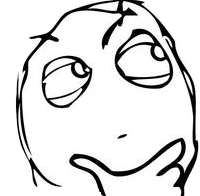

Gan, minta link cracknya torchlight 2 dong
Sya udah jebol developernya ga bisa2
Hmm, coba cari via torrent gan, gak nyimpen link2 nya saya 😀
itu versi berapa
1.25.2.2
insert nya mencet apa